XoLift
Note: This feature is not currently active on Omniverse Earth. It will return in the future.
XoLift is an elevator system available on all servers. It provides a compact way for players to move vertically through multiple floors in their creations with a simple click of a button. Unlike most other elevators, XoLift is quick and clean teleportation without the hassle of levitation or pistons.
XoLift Setup
Physical Setup
Place a sign 2 blocks from the floor, with a button underneath. Currently, only stone buttons are supported. Make sure each floor is in proper alignment with the X/Y of the elevator column you are making.
Note that there is a 25 block limitation from sign to sign per XoLift set. Lifts will still connect properly if each lift is at the most 25 blocks apart.
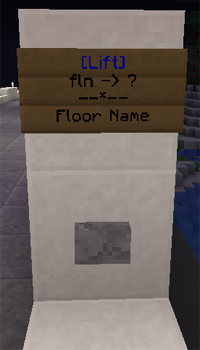
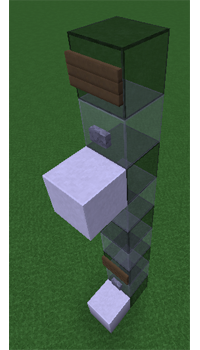
Sign Format
- [Lift]
- Floor Number (optional)
- BLANK
- Floor Name (optional)
Line 1 On the sign you need to use a bracket([) before typing (Lift), after typing (Lift) you have to close the bracket(]). To do this properly you need to make sure that there are no spaces in between the brackets([]) and (Lift). Also when you type in (Lift) make sure to capitalize the (L) in (Lift), otherwise it will not work.
Line 2 For the (Floor Number) you have many options. You can make your (Floor Number) any combination of letters and numbers with a maximum limit of three characters.
Line 3 Make sure that this line on the sign is blank. If it is not blank, the XoLift will not work.
Line 4 Like the (Floor Number) you can make the (Floor Name) whatever you want. Unlike the (Floor Number) you are not limited to three characters and setting a (Floor Name) is optional. If you decide to name the floor, you can type all the characters that will fit into a single sign line.
Once you have set the (Floor Name) every time you arrive at that floor from another XoLift, the (Floor Name) will pop up above your health and hunger bars reading: Welcome to “(Floor Name)”. If you decide to leave line 4 blank, XoLift will automatically make the (Floor Name), Floor (Floor Number). Now when you arrive at that floor it will read: Welcome to “Floor (Floor Number)”
Using The XoLift
- Right-Clicking the sign will cycle through all the possible floors that you have setup correctly.
- Click the button to be transported to the selected floor.
Troubleshooting
- “No Solid Ground” - Check the distance from the sign to the floor.