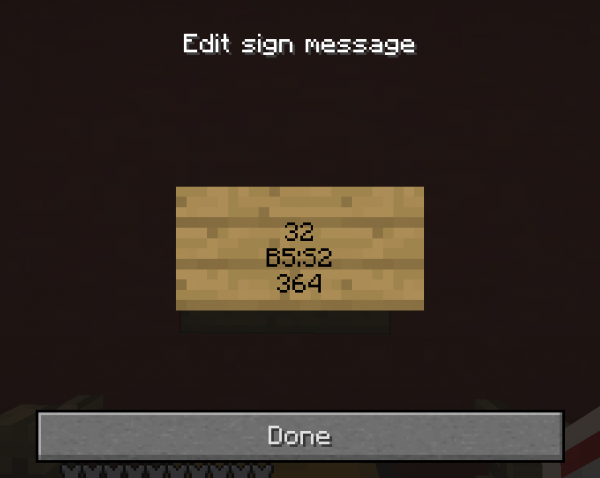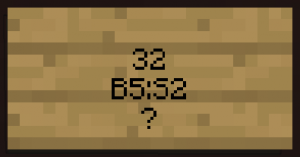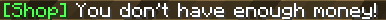Chest Shops
Chest shops give players a safe way to sell their items and to buy from other players.
Creating Chest Shops
Creating a chest shop requires only a chest and a sign.
Place the chest where you want your shop to be, the sign on, above, or below the chest.
Put the following on the 4 lines of the sign:
- Type your username or leave this line blank
- The number of items being bought/sold at a time
- The price for buying/selling the item (“B[Price]” to sell items, “S[Price]” to buy items, or “B[Price]:S[Price]” for both)
- The name or ID of the item you are buying/selling (or '?' to detect the item automatically)
- Note: Item names/IDs can be found by using the /iteminfo command while holding the item
- If you typed ?:
- The chest shop will automatically detect the first item already in the chest
- If there is no item in the chest, right click the sign with the item you want to buy/sell
Buying and Selling at Chest Shops
Buying and selling at chest shops takes a single click:
- Note: You can buy or sell a stack of items by holding shift while clicking on the sign.
Tips and Tricks
- There are no server/admin shops with unlimited items. The server economy is completely player-run.
- If you're selling a custom or enchanted item with a unique ID, it's a good idea to post the item's name close to your chest shop.
- Try to be mindful of current prices when creating a chest shop. Having good prices will help you sell your items. You can check average prices on the server's economy page.
- Item frames are a good way to show people exactly what you're buying/selling.